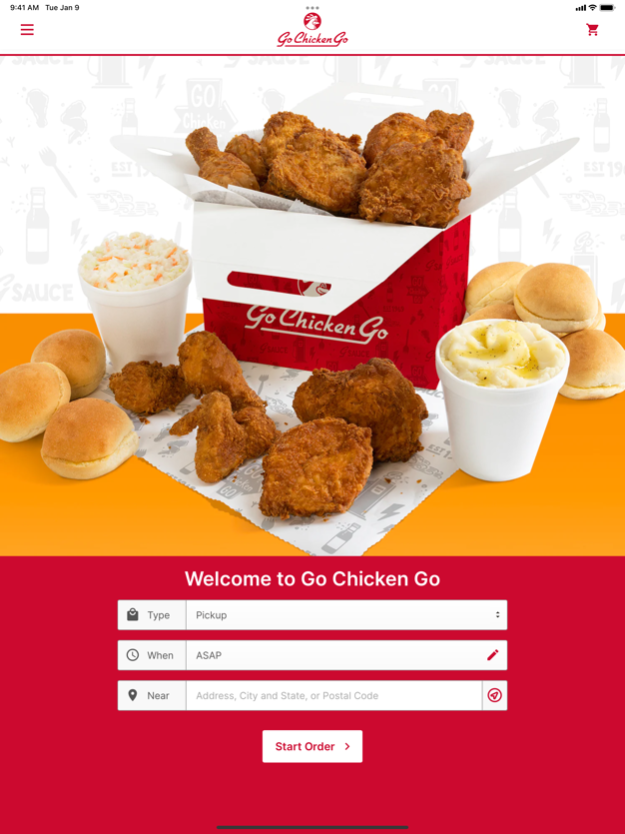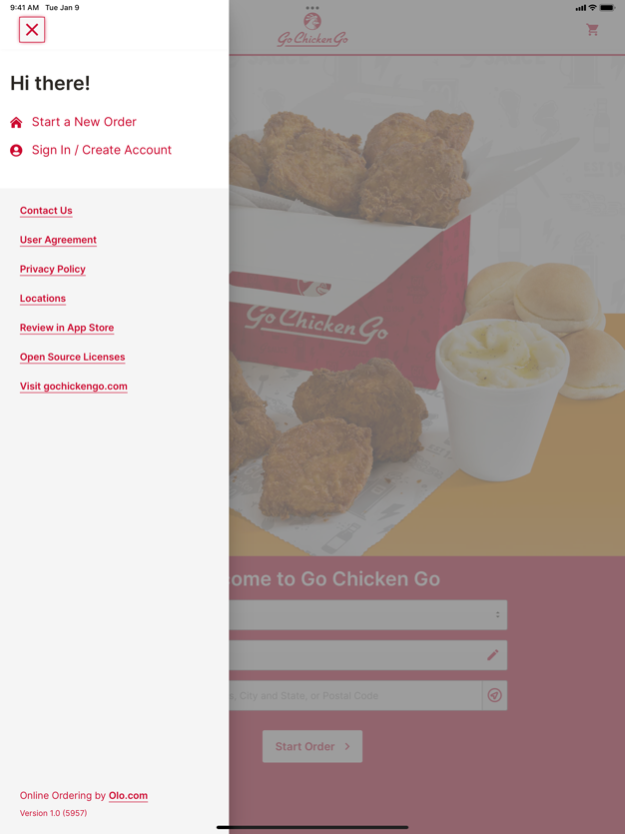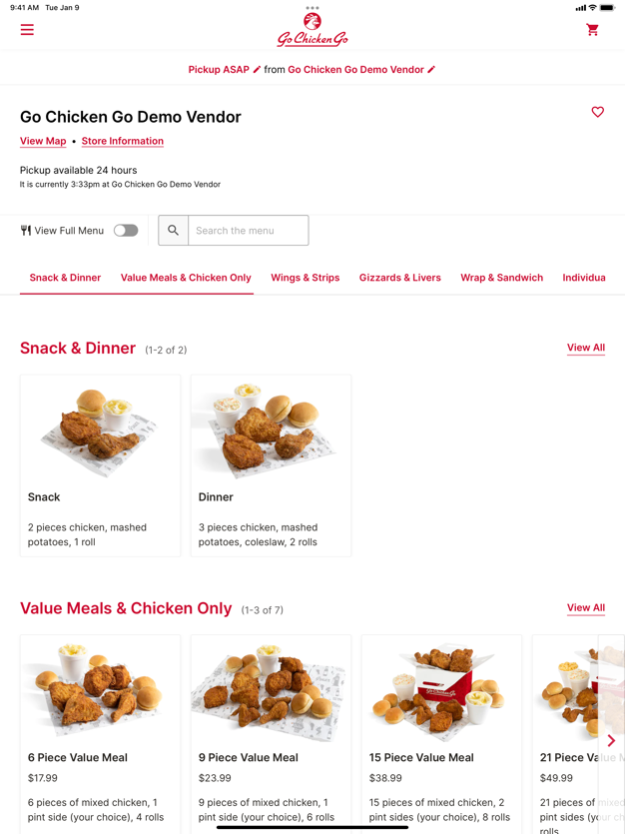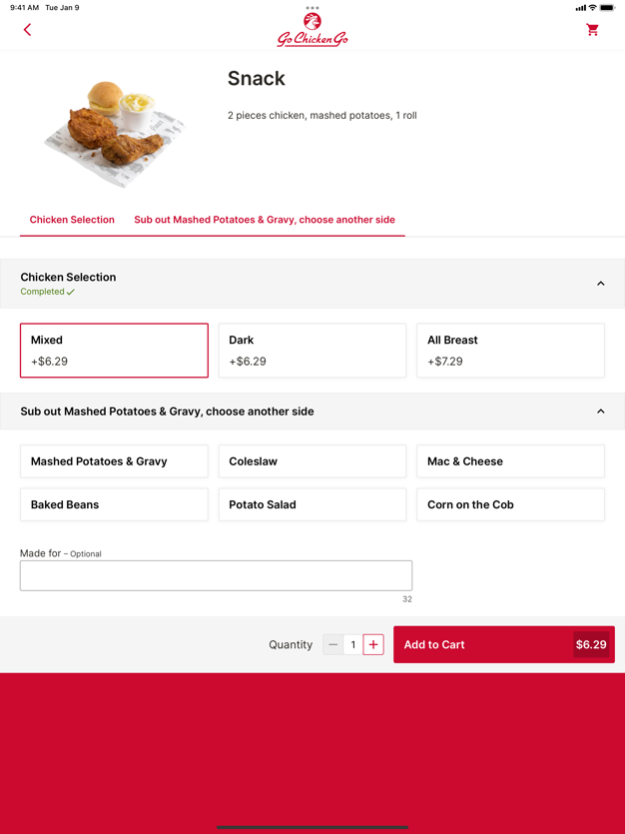Go Chicken Go KC
Continue to app
Free Version
Publisher Description
Since 1969, Go Chicken Go has been serving memorable fried chicken made with fresh ingredients, a beloved family recipe, and the unbeatable spirit of Kansas City. Enjoy Go Chicken Go’s variety of signature fried chicken – from mixed chicken boxes, to hand breaded strips and gizzards or livers with sauce. Whatever your craving, the app’s got it. Download the app for the easiest, fastest way to order (and re-order!) your faves. Order ahead for convenient pickup.
FEATURES:
Order Ahead – Place your order through your phone and pay, choose your preferred pick-up method, and let us know when you arrive.
EASY REORDERING - Get all of your Go Chicken Go faves faster with saved meals and recent orders.
QUICKER CHECKOUT - Streamlined payment options ensure you check out quickly and easily.
About Go Chicken Go KC
Go Chicken Go KC is a free app for iOS published in the Health & Nutrition list of apps, part of Home & Hobby.
The company that develops Go Chicken Go KC is Go Chicken Go, Inc. The latest version released by its developer is 1.0.
To install Go Chicken Go KC on your iOS device, just click the green Continue To App button above to start the installation process. The app is listed on our website since 2024-04-18 and was downloaded 0 times. We have already checked if the download link is safe, however for your own protection we recommend that you scan the downloaded app with your antivirus. Your antivirus may detect the Go Chicken Go KC as malware if the download link is broken.
How to install Go Chicken Go KC on your iOS device:
- Click on the Continue To App button on our website. This will redirect you to the App Store.
- Once the Go Chicken Go KC is shown in the iTunes listing of your iOS device, you can start its download and installation. Tap on the GET button to the right of the app to start downloading it.
- If you are not logged-in the iOS appstore app, you'll be prompted for your your Apple ID and/or password.
- After Go Chicken Go KC is downloaded, you'll see an INSTALL button to the right. Tap on it to start the actual installation of the iOS app.
- Once installation is finished you can tap on the OPEN button to start it. Its icon will also be added to your device home screen.